JavaScript
today is one of the most widely used languages for programming on the internet.
Its original purpose was for it to be used to write enable interactions and
client-side scripts. However, over time it has evolved to encompass much more,
such as game development and the creation of applications. An Integrated
Development Environment is what is used to both write and debug JavaScript
code. There are many different kinds of editors that you can download to begin
writing and editing your very own JavaScript code.
What Are JavaScript Errors?
There
are those times when errors occur with this programming interface and there are
reasons why these errors occur. One of the most common reasons why JavaScript
errors occur is because the version of JavaScript that you may be attempting to
use is incompatible with the file or program that you would like to open with
it. You will find that it’s the most popular websites that will feature the
most up-to-date interactions, created with the most recent version of JavaScript.
When
these compatibility issues occur with JavaScript, you may be instructed to
verify the version of it that you have running on your system; just to make
sure it’s the appropriate version for the task you hope to carry out. Downloading
the most up-to-date version of JavaScript appears to be one of the most
effective ways of combating any compatibility based issues. However, when
updating this programming language, it is important to note that, the older
versions aren’t always replaced by the newer ones, which means, you may be
required to manually delete it from your Windows System folder before you
attempt any new installations.
On the
web development side, you’ll find that most JavaScript issues are caused by the
use of incorrect syntax. These issues can also occur because your browser may
be blocking the use of certain scripts. On Internet Explorer, a JavaScript
error will represent itself in the form of a small yellow icon in the bottom
left hand corner of the browser window.
1. When
you load up a web page with Internet Explorer. If you encounter a JavaScript
error, it will appear as the yellow icon, the end user need only double click
on it to be provided with additional details on the cause of the error.
2. If the
end user decides to open the web page using either the JavaScript or HTML
editor, they will be able to properly examine the line of code that is causing
the error. In most cases, the error is usually something very small, such as a
missing semicolon at the end of some code.
Your
Internet Explorer application will show the yellow icon whenever it encounters
a script that does not meet its security requirements. However, it is possible
for you to disable this, so that you are no longer notified of such issues. To
do that, simply do the following:
1. First,
boot into your computer with full administrative rights and load up Internet Explorer, by double clicking
on its desktop icon.
2. Once
Internet Explorer loads up, click on
Tools -> Internet Options.
3.
When Internet Options loads up,
click on the Security Tab, and then
click on Custom Level.
4.
This will load up Security Settings –
Internet Zone applet, from here, scroll down to Active Scripting and click on Disable,
then OK.
Common Coding Mistakes
Missing Semicolons
JavaScript
uses semicolons in order to end coding statements. So when writing in
JavaScript, semicolons must be used between each statement. Many coders choose
to omit this, because the compiler will usually insert these semicolons by
itself. Since this is a programming statement, and because there are some
compilers that will not insert all or some of the required semicolons, this can
cause a problem for the coder.
The
solution to this problem is simple. Just insert the semicolons after each
statement, and make a habit of doing it, and you should be fine.
Using Global Variables
JavaScript
uses what is called global variables. This means, these variables can be
accessed by the programmer from anywhere within the code, and within other
files that have been loaded on the very same page. Unfortunately, this can
sometimes lead to beginners overwriting the values of certain variables all
over their code, all unintentional of course.

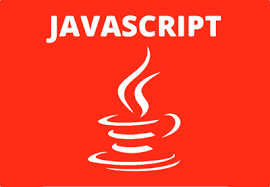

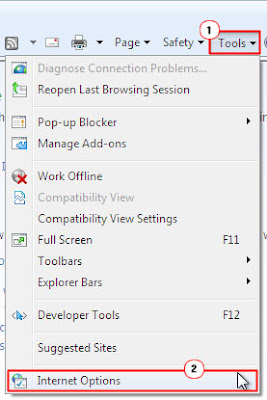

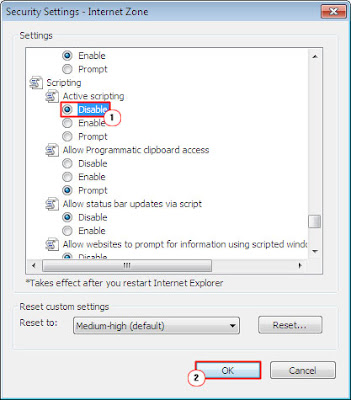




No comments:
Post a Comment